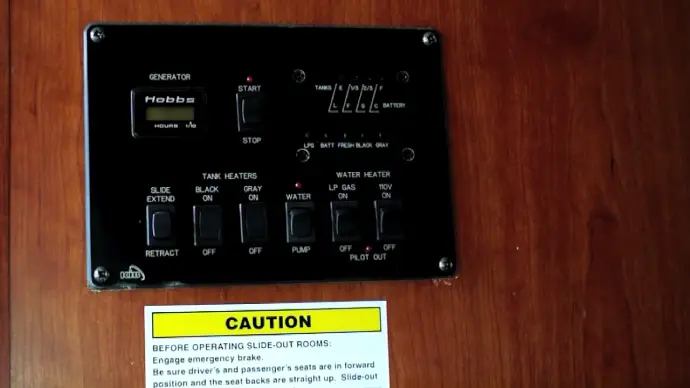Last Updated on September 19, 2023
Monitoring the water levels in your RV tank is a critical task for any RV owner. Although the process may seem daunting, especially to beginners, understanding how to read the RV water tank monitor is quite straightforward.
To start, find the monitor location and familiarize yourself with the symbols and colors on the monitor. You can then identify the symbols representing full, one-third, two-thirds, and empty levels on the tank monitor.
Once you grasp these concepts, you’ll be able to monitor your RV tank efficiently, ensuring that you never run out of water unexpectedly. By taking the time to understand these simple steps, you can guarantee that you have enough water to cater to all your daily needs.
Learn how to read signals and ensure you know what each one means so that a full trip isn’t cut short due to unexpected surprises.
How to Read RV Water Tank Monitor: The Basics

Owning an RV is not just about comfortable travel. It’s also about making sure your tank system runs smoothly. That’s why getting familiar with how to read the water level monitor is essential for any owner. It will be your guide as you determine when it’s time to refill so that you can keep exploring without running low on H2O.
## Locating Your RV’s Water Tank Monitor
Reading an RV water tank monitor varies depending on the type of monitor installed in your RV. Some monitors display a series of lights that indicate different water levels, while others use digital displays with specific readings.
Regardless of the type of monitor, it is essential to refer to your owner’s manual or consult with a professional if you are unsure about its operation.
Locating the water tank monitor in your RV may also require some investigation. The monitor is often located near the control panel for other systems, such as lighting and heating. It may also be found near the water pump or inside a cabinet where plumbing is accessible.
Once you have located the monitor and understand how to read it correctly, you can accurately gauge your RV’s water supply and avoid running out unexpectedly during trips.
## Familiarizing with the Monitor’s Symbols and Colors
The symbols and colors on the RV water tank monitor provides valuable information about your water system. Understanding these symbols can help avoid potential hazards associated with improper RV water system usage.
To begin with, it is important to recognize that green usually means good, while red typically indicates a problem or issue. The monitor panel often uses different shades of these two colors to represent various levels of fullness or emptiness in each holding tank.
For example, the tanks are empty and ready for use if all lights are green. On the other hand, if any light turns red, then there may be an issue with one of your tanks, such as overfilling or clogging.
As a follow-up, some symbols represent specific actions you need to take regarding your water supply. A symbol that looks like a faucet represents when the city water connection is being used instead of stored fresh water from onboard tanks.
Another symbol shows a droplet indicating that the freshwater pump is currently running. Furthermore, an exclamation point denotes low battery voltage so charging them up before using your RV’s plumbing could save you from trouble later.
## Identifying The Full Symbol On Your Rv Water Tank Monitor
After becoming familiar with the symbols and colors on your RV water tank monitor, it is important to be able to identify when your tanks are full. This can prevent overfilling and potential damage to your system. The ‘full’ symbol on your monitor will indicate when it is time to empty your tanks.
To identify RV water tank monitors, look for a red light or an icon that resembles a filled-in rectangle or circle. Depending on the manufacturer of your monitor, this symbol may also have text accompanying it, such as ‘Full’ or ‘F.’
Note: Some monitors may have different symbols for each tank (freshwater, gray water, blackwater), so make sure you know which one you’re looking at.
## Identifying The One-Third Symbol On An RV Water Tank Monitor
You can check the water level in your RV water tank monitor by the one-third symbol. Understanding how to read this symbol can help you avoid running out of water while on a trip.
The one-third symbol typically appears as a single dot or line in between two horizontal lines, indicating that the tank is approximately one-third full. This means that there is still a significant amount of freshwater available for use, but it may be time to start thinking about refilling your tank soon.
## Identifying The Two-Third Symbol In RV Water Tank Monitors
The Two-Third Symbol is a crucial indicator on your RV water tank monitor used to show the water level in the tank. The symbol is represented by two horizontal lines that are parallel, with an empty space between them, and positioned two-thirds of the way up from the bottom of the display screen.
This indicator tells you when it’s time to refill or top up your water supply. To use this feature effectively, you need to know how it works. When there’s enough water in your tank such that its level reaches two-thirds full, the sensor sends a signal that triggers the Two-Third Indicator.
Once this happens, only one-third of your freshwater remains. Hence refilling should be considered as soon as possible. Keep checking regularly to avoid running out unexpectedly while on a trip.
## Identifying The Empty RV Water Tank Monitor Symbol
RV water tank monitors can be quite confusing to decipher, especially if you are new to the world of recreational vehicles.
Typically, most monitors use a series of lights or colors that provide different indications about the level of water in your tanks. However, these symbols may not always be clear and straightforward.
Identifying the empty symbol is relatively simple once you understand how your particular system works. Generally, an empty symbol will indicate that no water is left in the tank being monitored.
This symbol should turn off when all the water has been drained from the tank, but it may stay lit depending on what type of monitoring system you have.
To ensure the proper functioning of your RV’s water system, it is essential to regularly check your water levels using your monitor and refill as needed.
It is recommended to keep track of your usage patterns over time to create a schedule for refilling before running out completely.
What Are The Risks Of Running Out Of Water In Your RV?

Running out of water while camping can be a frustrating and potentially dangerous experience. It is important to understand the risks associated with not having access to clean drinking water, especially when traveling in remote areas or during periods of extreme heat.
One major risk of running out of water is dehydration. Without sufficient hydration, your body can quickly become fatigued and you may experience dizziness, nausea, and other symptoms associated with heat exhaustion. In severe cases, dehydration can lead to hospitalization or even death.
Additionally, if you cannot wash dishes or yourself properly due to lack of water, you increase the risk for illness-causing bacteria buildup.
There’s also a chance there’s damage to your RV’s plumbing system. When there isn’t enough water flowing through your pipes, sediment and debris can accumulate, causing blockages that could result in costly repairs.
Similarly, relying on a holding tank that runs dry could cause damage to your pump or other components within your RV’s internal systems.
To provide a more clear picture, the following chart highlights the risks associated with running out of water in an RV:
| Risk | Consequence | Prevention |
| Dehydration | Fatigue; dizziness; nausea | Always carry ample supply of potable drinking water; limit exposure during peak sun hours |
| Damage to plumbing | Blockages in pipes; costly repair | Regular maintenance of RV’s plumbing system; avoid using hard water sources |
| Damage to internal systems | Irreparable damage to the pump or other components within the RV’s internal systems | Consistent monitoring and upkeep of holding tanks; use appropriate chemicals for cleaning purposes |
How to Check Your RV’s Water Level With A Dipstick?
Reading an RV’s water tank monitor can sometimes be confusing and inaccurate. In such cases, using a dipstick can help you accurately measure your RV’s water levels.
To use a dipstick effectively, first, turn off your RV’s water pump and wait for a few minutes for the water in the lines to settle down. Next, insert the dipstick into the freshwater tank until it reaches the bottom or touches the floor of the tank.
Slowly pull out the dipstick making sure not to tilt it, as this may cause an incorrect reading. To finish, check how wet or dry each section of the stick is to determine how much water is left in your RV’s freshwater tank.
Using a dipstick to check your RV’s water levels is a simple yet effective way to keep track of your freshwater supply. It eliminates confusion caused by faulty monitors and ensures that you never run out of fresh water during long journeys on the road.
Doing this lets you know exactly how much fresh water you have left, so you can enjoy your trip without worrying about running out.
How Do You Ensure Accurate Readings On Your RV’s Water Tank?
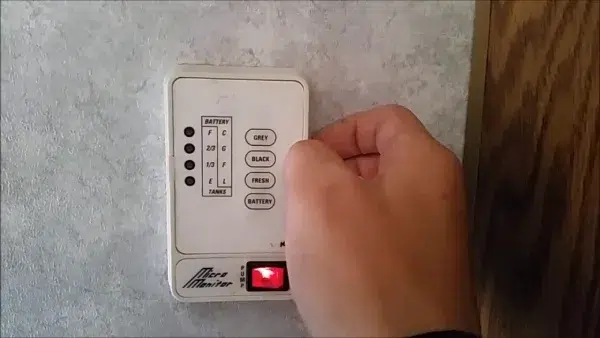
From far-flung destinations to weekend getaways, accurate readings of your RV’s water tank monitor can make or break an unforgettable road trip. To help you stay on top of things and ensure that every journey is a successful one, here are some helpful hints for bringing precision to your on-the-road experience:
- Cleaning the tank is paramount to obtaining accurate readings. It should be done several times a year using a specialized cleaning solution.
- Checking the water tank sensor is also important to ensure accurate readings. It should be done to ensure the sensor is not blocked or damaged.
- Troubleshooting incorrect readings can be difficult. However, it is important to identify the cause, such as a faulty sensor or a blocked tank.
- To fix a blocked tank, use a cleaning solution and a brush to remove any residue or sediment that may be blocking the sensor.
- To repair a faulty sensor, replace it with an original manufacturer’s part or a compatible replacement.
- Regularly inspecting the water tank and its components can help prevent incorrect readings and ensure the RV’s water system is functioning properly.
Do You Need Professional Help With Your RV Water Tank Monitor?
Sometimes, enlisting a professional’s help may be necessary if you cannot troubleshoot and repair your RV’s water tank monitor. A professional technician can diagnose any underlying problems and provide solutions, ensuring accurate readings.
When seeking professional help for your RV water tank monitor, it’s important to choose someone who is experienced in dealing with this specific type of equipment. Look for a technician who specializes in RV maintenance or has experience working on similar systems.
You’ll also want to inquire about their certifications and training to ensure they have the necessary skills and knowledge to handle the job.
Before scheduling an appointment with a technician, gather all relevant information regarding your RV water tank monitor. This includes model numbers, installation dates, and any previous repairs or replacements.
This readily available information can save time during the diagnostic process and allow quicker implementation of solutions.
What is the Reason For The RV Black Water Tank Showing Full When It is Empty?
Dealing with a wonky RV water tank monitor can be so annoying, especially when it’s showing full even though your tank is actually empty. Wonder why this might be the case. Here are some likely explanations:
#1. Dirt and Debris:
One common reason for an RV black tank sensor to show a full reading when it is empty is the buildup of dirt and debris on the sensor. This is usually caused by neglecting to clean the RV black tank regularly.
As a result, the buildup of debris can interfere with the sensor’s reading, making it difficult to get an accurate reading. Cleaning the sensor regularly with a brush or a cloth can prevent this issue from happening.
#2. Vents Clogged Up:
A clogged vent pipe can make a black tank sensor show full even though it’s empty. The buildup of pressure in the tank can trick the sensor into displaying false readings. Checking the vent pipe for blockages and wearing gloves and masks when attempting to unclog it can prevent this issue from arising.
#3. Problems With Wiring:
Loose or damaged wires can also cause the black tank sensor to say full when it’s empty. Regular inspection of the wiring can prevent this issue from arising. Ensuring that the wires are in good condition can help ensure timely emptying of the RV black tank.
#4. Sensor Failure:
Faulty sensors that have become clogged up or malfunction can also cause false readings in RV black tanks, making it seem like the tank is full when it is empty. In such cases, it is best to have a qualified technician replace the faulty sensor to restore the accurate reading.
What Does the Green Light On a Tank Monitor Mean
Monitor’s green light represents the power supply of the alarm system. It serves as an indicator that the device is functioning normally and is receiving sufficient power. As such, the green light should always be on and visible.
It is important to note that the green light does not provide any information regarding the water level in the tank. Instead, the red light serves as the primary indicator for this function.
Maximize Your RV Experience: Monitor Water Levels
As any seasoned RV traveler knows, keeping an eye on your water tank is essential for a successful trip. Fortunately, it’s easier than you might think to monitor your water levels and avoid any unexpected interruptions to your journey.
All you need to do is take some time to locate and understand the symbols on your RV water tank monitor and then commit to regular maintenance checks. Doing so will ensure that you always have an accurate read on your water levels and can quickly address any problems that may arise.
So, remember the importance of proper water tank maintenance and monitoring whether you’re planning a long-distance trip or just a short weekend getaway.